This tutorial was made possible by savemgo.com. All credit goes to them!
Things to Install and Get
Binary Version of PCSX2 (link here is the version I'm using, just in case)
These Plugins
Winpcap (Just have this installed)
NTSC Metal Gear Solid 3: Subsistence Disc 2 ISO (I can't legally give this, so you'll need to get it yourself)
NTSC Network Access Disk ISO (same as above)
PS2 BIOS files (same as above)
Quick Notes:
This tutorial is using PCSX2 binary version 1.0.0. I'm pretty sure it works with others.
This tutorial has been tested with the NTSC versions of the ISOs and the most recent USA PS2 BIOS. MGO1's servers are region locked, so even if you're PAL just do NTSC.
I recommend using an online voice chat program such as Discord or Skype for this. It helps with the install and for the game.
Step 1 (Setting Up PCSX2)
Open the folder that contains PCSX2. Drag the contents of importantplugins.zip into PCSX2's folders. The folders are labeled to tell you where to put what.
Drag all of the PS2 BIOS files into PCSX2's bios folder. Simple as that.
Launch PCSX2. Go under Config > Plugin/BIOS Selector, select BIOS, and choose the most recent USA PS2 BIOS. Don't forget to hit apply.
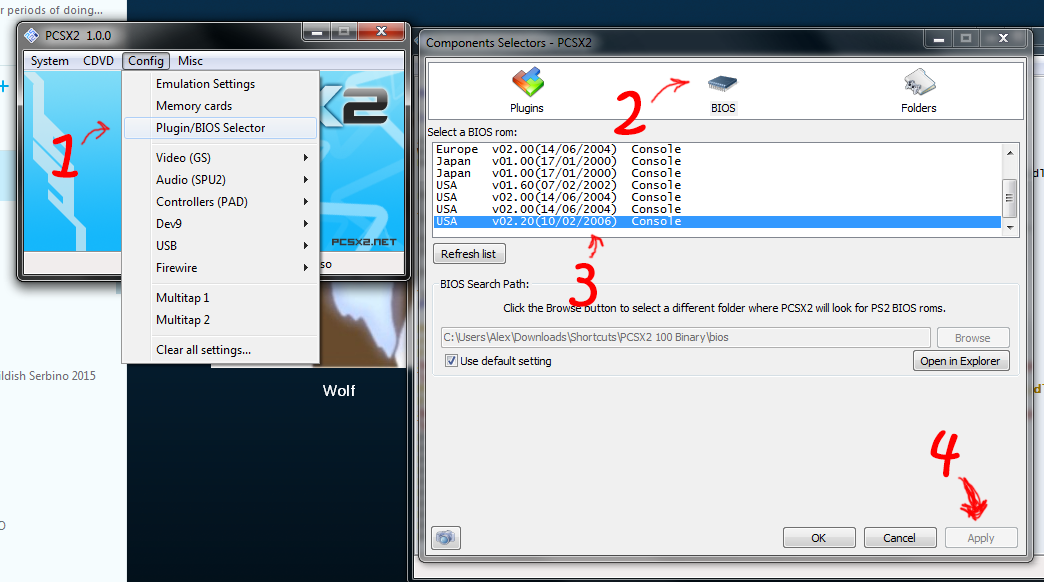
Now switch back to Plugins. Switch the GS and the DEV9 to the options on the image below. Once again don't forget apply.

Next to the DEV9 option you just changed, press Configure. (It'll take a bit of time to open).
In the new box, enable the Ethernet option and select pcap bridge: Microsoft in the dropdown for Ethernet Device.
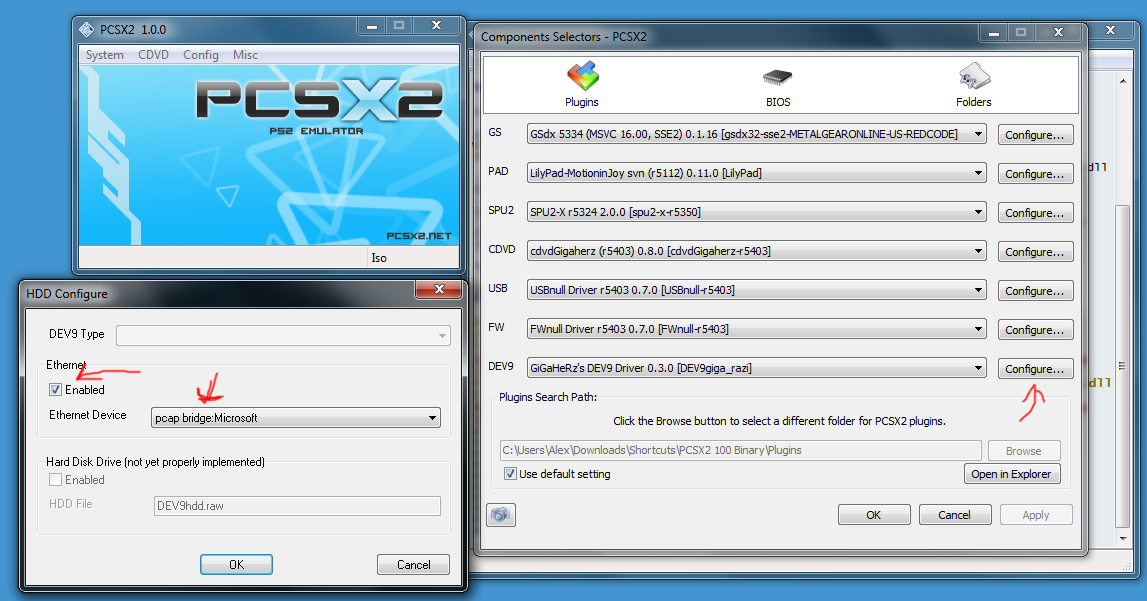
Now just go under Config > Controllers (PAD) > Plugin Settings, and set your controls under Pad 1.
Restart PCSX2 and launch it as administrator to make sure everything is fresh!
Step 2 (Network Access Disc)
Select CDVD > Iso Selector > *the name of your Network Access Disc ISO*. After that press System > Boot CDVD (fast) to launch it.
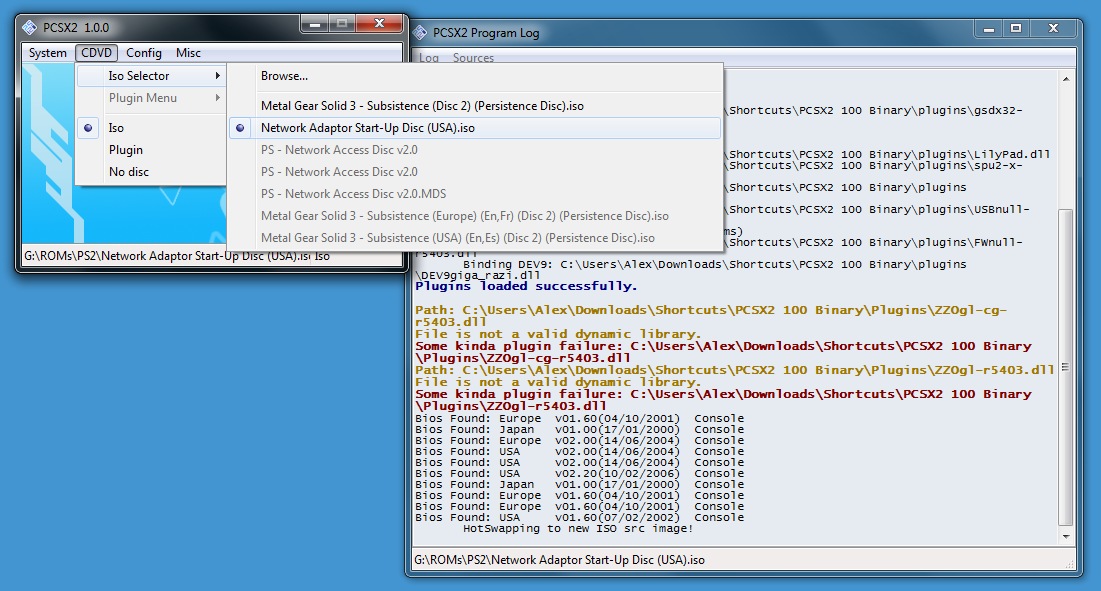
Now you should be running the ISO. Go into ISP setup. It should say it found your router. Now go through the setup, put in a name and all that but you dont need to bother with an email.
Now when it asks what kind of connection you have, choose High Speed, then the next option should be Manual Settings. Now you should see a bunch of options to type into.
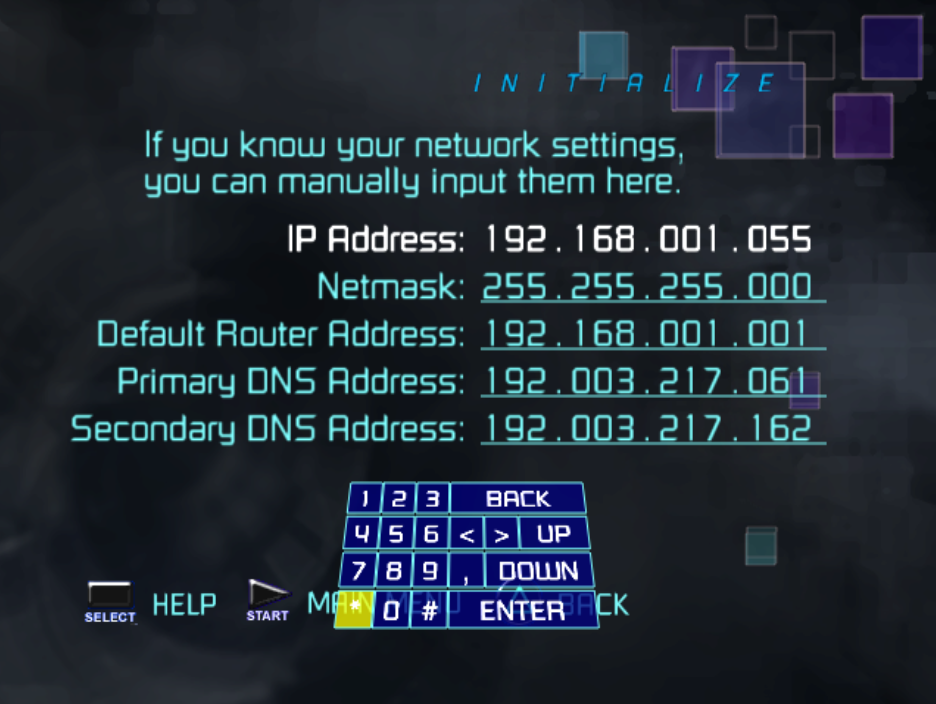
Open Command Prompt and enter "ipconfig". You'll need this info to fill this in!
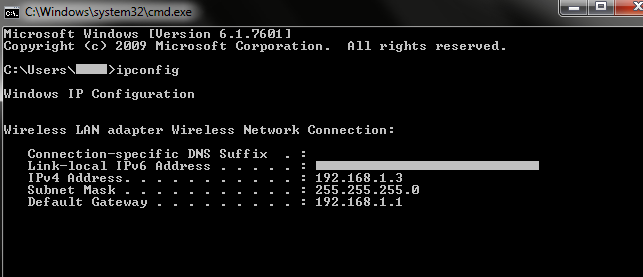
IP Address: This should be 192.168.001.*anything BUT the IPv4 address that's written on the command prompt, choose a big number just in case*. This is the local IP you'd port forward if you want to host servers as well.
Netmask: The same as your Subset Mask in the command prompt.
Default Router Address: The same as your Default Gateway in the command prompt.
Primary/Secondary Address: These should be the IPs on http://snake.savemgo.com under Server Status.
Now just complete the setup until it sends you back to the main menu and saves everything.
Reboot PCSX2 after you do all of this. Now launch PCSX2 IN ADMINISTRATOR.
Step 3 (MGO1)
Change the CDVD from the Network Access Disc to Metal Gear Solid 3 Subsistence Disc 2 and enable cheats.
Select Online Mode. You should be able to play games from this point! However to host games you'll need to port forward UDP/TCP 5730-5739 with the local IP you used in the Network Disc profile.
FAQs
I'm getting a UDP error!
Make sure PCSX2 is running as administrator. Also try disconnecting and reconnecting to the servers. Other than that, all I can say is check the servers.
I have a question!
Check out the SaveMGO forums! They have places to ask questions whenever you need help.